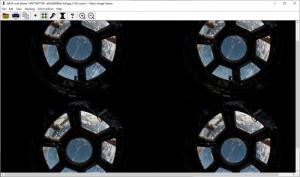The Silicon Mirror & Kaleidoscope
5.26
Size: 8.03 MB
Downloads: 1827
Platform: Windows All
The Silicon Mirror & Kaleidoscope helps you create new and unique images by distorting existing ones. It's an excellent tool if you're looking for something abstract to use as your desktop wallpaper or need some interesting tiles in certain projects. The software doesn't take up too much space on your hard drive, and it's exceptionally easy to use, even for beginners. You can create beautiful tiles out of ordinary images in no time, without any effort.
The application is free to try without any kind of functionality restrictions. It only takes a few seconds to download its setup file and install its core components, and it doesn't involve any complicated operations. There are no prerequisite tools or services to install before running the software, and you don't have to worry about its hardware requirements.
The Silicon Mirror & Kaleidoscope looks like little more than a run-of-the-mill image viewer on the surface. You can import single image files one by one, either through a browsing option or by dragging and dropping them on the user interface. At this point, you can pan and zoom, print the image or copy it to the clipboard, but the most important option is the one that brings up the Kaleidoscope on your screen.
The kaleidoscope shows up on a different window, and you only need to drag it over the imported image. A triangle is displayed on this window, which you can use as a pointer so that you will always know where the point of origin is located. What's more, the tool comes with its own top menus, in which you will find options for setting a different number of reflections and active folds, saving individual tiles or the entire screen and more.
The Silicon Mirror & Kaleidoscope is simple and doesn't come with too many bells and whistles, but the results it delivers certainly make it worth trying.
Pros
You can create kaleidoscope images on the fly, using any picture you have on your hard drive. The software provides you with various customization options. It works fast, and it doesn't use too many resources.
Cons
The kaleidoscope works only when you bring it over the main user interface. If one could use it directly over the desktop, the software would be even better.
The Silicon Mirror & Kaleidoscope
5.26
Download
The Silicon Mirror & Kaleidoscope Awards
The Silicon Mirror & Kaleidoscope Editor’s Review Rating
The Silicon Mirror & Kaleidoscope has been reviewed by Frederick Barton on 17 May 2019. Based on the user interface, features and complexity, Findmysoft has rated The Silicon Mirror & Kaleidoscope 5 out of 5 stars, naming it Essential